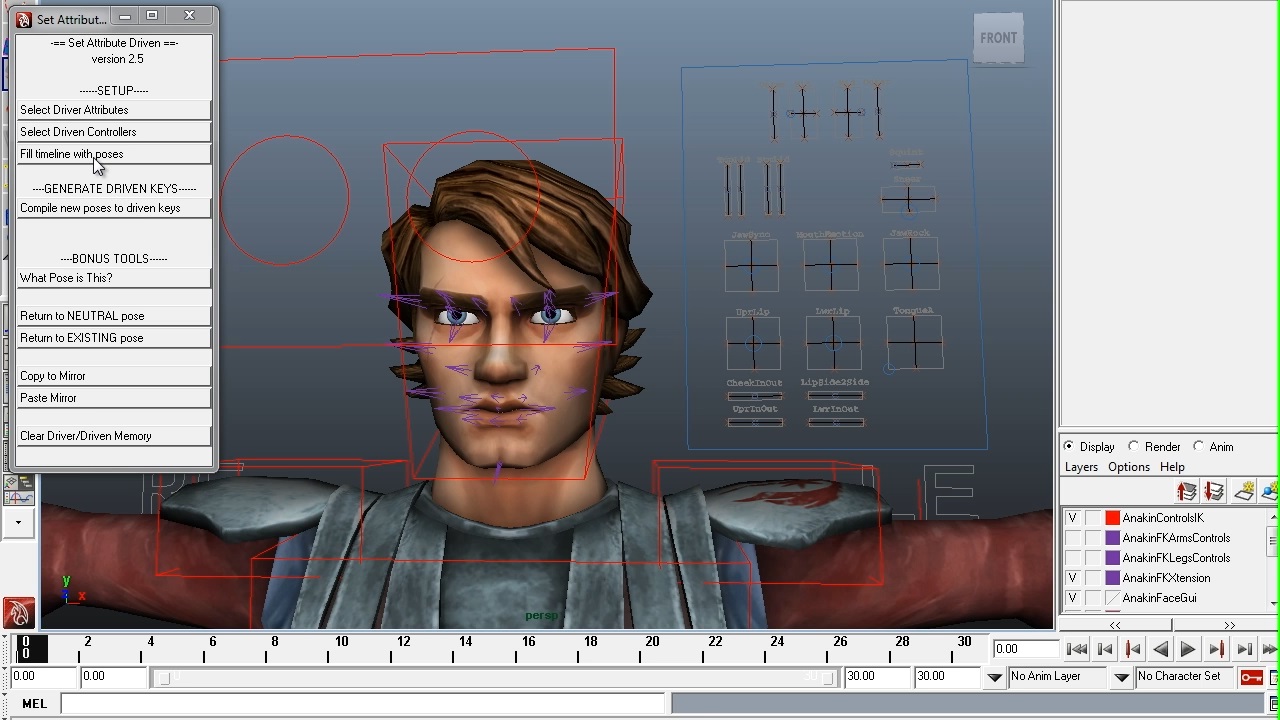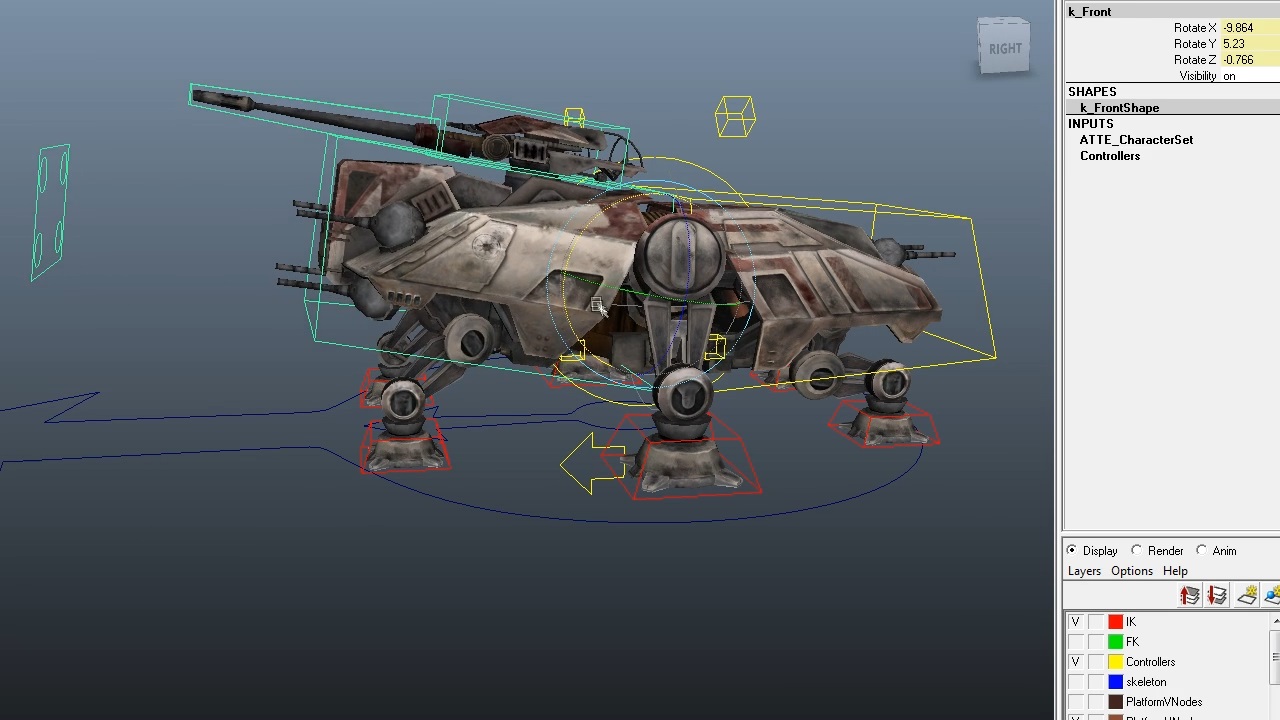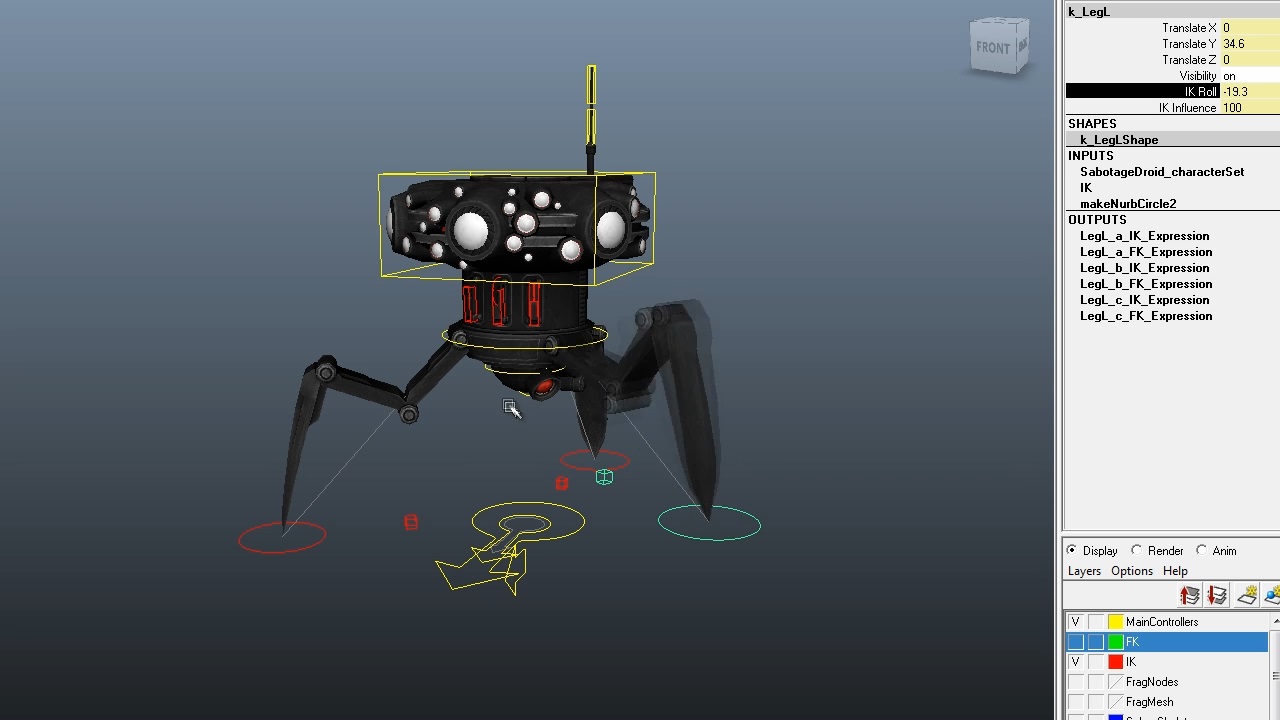This is my Technical Artist Showreel from 2010. It contains some rigs and tools I developed on multiple projects, on these projects I have been a Character Technical Artist, Rigger and/ Modeller.
Shot Breakdown:
Facial Rig Pipeline
This demonstrates the Facial Rigging Tools and Pipeline I created for Krome Studio's Cinematics department where I was the leading the Rigging/Tech Art team. It was used to rig characters on multiple projects. The example character here is Kit, from Blade Kitten.
In our rigging pipeline the modular Control Rigs were stored in a rig setup file able to be rebuilt via code in a matter of seconds. We would regularly regenerate the control rigs any time we needed to add a new controller, or if we added new features or bug fixes to the code in the module rig.
Facial poses are created for each character and saved as external data on the network, so the poses can be added to the rig the next time it is regenerated. This also allows the riggers or lead animators to edit facial poses not just in the master Rig file, but from any Maya scene, and the changes are saved to the network for the next rig-generation.
On this project the animators chose to use standard Maya attributes for the User Interface, which meant we are able to quickly add any number of facial expressions to the rig without adding new controllers.
Parenting Tool
This tool was co-developed with another technical artist on my team. I handled the underlying code for parent space switching and she handled the UI side.
The main challenge to solve with this tool was supporting not only different parent options inside the Control Rig (eg. Left Hand parented to the Hip controller, or Head controller) but also parenting to any object in your cinematic scene. Because our control rigs are referenced from a master Rig file we had to handle parent space switches in two layers, the rig layer from the master rig, and the scene layer, and ensure updating the rig wouldn't break the animation files.
The animators can right click on any controller and see the list of parents from within the Control Rig, or outside it, in this example a Box. Inside the Time Options menu they can chose if they want to switch the Parent Space on this frame, the entire timeline or the playback region, and if it they would like to bake keys for every frame. The animators would often use these options to switch the parent space for the entire timeline and quickly iterate on interactions before polishing the final animation.
In this video: first I add the box as a Parent option to Kit’s waist controller. Now it appears in the Parent menu in addition to all the other options contained in her Control Rig.
Then I switch the Parent back to her “Main” controller but chose to bake the animation down before it switches.
Facial Rig / Facial Rig Pipeline
Obi Wan Kenobi Clone Wars: Republic Heroes
This is one of the Facial Rigs I created for Clone Wars: Republic Heroes, I also modelled the low-poly head for this paricular character (the high-poly comes from the TV series).
When designing the facial rig for the video-game I decided to re-create the GUI (seen above) that was used on the Clone Wars television series. Then I built a new rigging system underneath, which used bones with driven keys in Maya to store the poses. Even though the rig itself was built from scratch, using the same GUI as the TV series made it easier for our animators to match the animation style and poses used in the television series.
Cutscenes from Clone Wars: Republic Heroes
Facial Rigs / Facial Rig Pipeline / Prop Animation Pipeline
I created the facial rigs for all the characters in these shots, modelled some of the characters, and built the facial rigging pipeline. I also created the pipeline and tools for animating props in Cutscenes.
Face Pose Tool and Pipeline for Clone Wars: Republic Heroes
This tool was use on Clone Wars: Republic Heroes to create the facial rigs. A very retro pipeline where all the face poses can be plotted to the timeline, edited, and then packed back into the rig setup scripts.
It was also useful for editing the skin weights because you can just scrub through the timeline to see how it affects all facial poses.
When we edited the poses in the rig was automatically disassembled, so I used metadata inside a network of Maya nodes to store the information about which frame each pose is stored on. This allowed the user to save the Maya scene, close Maya, and when they open the file again they can still recompile the poses on the timeline and reassemble the facial rig.
When the rig is rebuilt we also save a MEL script that can build the the facial rig and poses on this character, which is useful if the entire Control Rig was ever rebuilt using the automatic rigging tools.
Cutscenes from Clone Wars: Republic Heroes
Facial Rigs / Facial Rig Pipeline / Prop Animation Pipeline
Additional Cutscene clips from Clone Wars.
MECHANICAL Rigs
Chameleon Droid Clone Wars: Republic Heroes
Rig / Model / Textures
The character's Control Rig is built in Maya. I wrote custom MEL scripts to rig the characters. For example once I worked out how to rig the leg, I could run a MEL script on the four legs to build the same rig setup on all four legs. The rig can be cut in half in five different ways.
The high and low-poly models were done in 3DS Max. Rigged and animated in Maya. Textures in Photoshop.
I provided the death animation in the following shot.
ATTE Clone Wars: Republic Heroes
Rigging
I built the control rig for this vehicle. All modelling and animation were done by other members of the team.
Sabotage Droid Clone Wars: Republic Heroes
Rig
I was responsible for rigging this character, as well as the idle animation in the following shot.